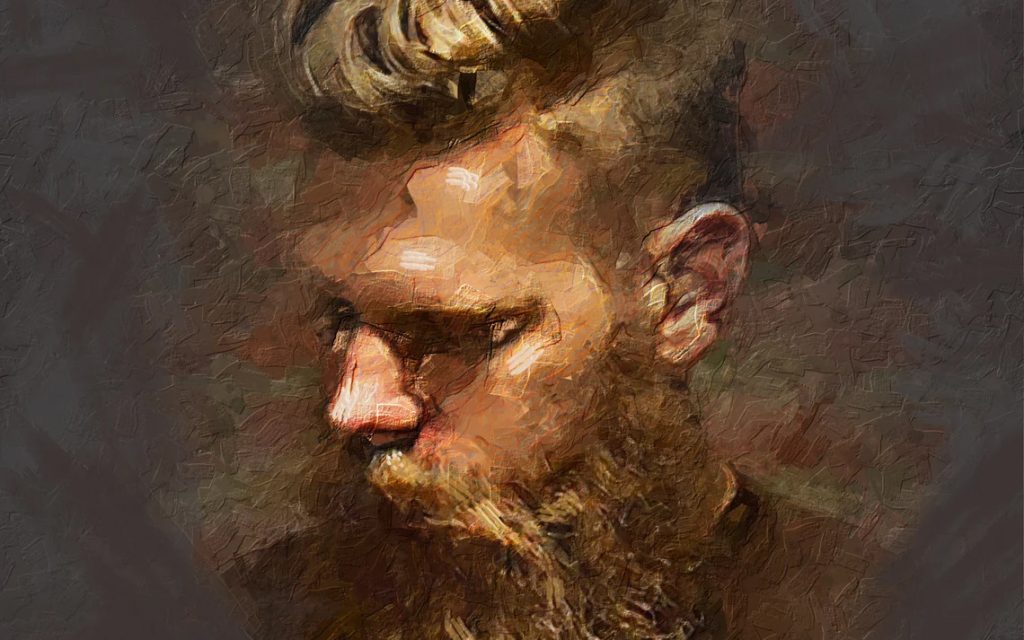Digital Oil Painting
Oil painting is an art form that has captivated the hearts and minds of artists for centuries, still standing as one of the most beloved forms of painting today. There’s just something truly spellbinding about the ethereal beauty of oil paint, the way it gracefully dances on canvas, capturing the essence of life in every stroke. If you’re entranced by the alluring charm of oil painting and yearn to create your own digital masterpieces, you’ve stumbled upon the right place! In this blog post, we’ll embark on a journey of discovery and impart to you some simple tips that will ignite your artistic passion and set you on your way to creating stunning works of art.
Oil painting possesses a multitude of captivating features, each contributing to its allure. One of its most remarkable qualities is its ability to evoke a sense of texture, adding depth and dimension to every brush stroke. The mesmerizing array of colors that oil paint offers, combined with its forgiving nature in terms of mistakes, makes it an ideal medium for artists of all levels. But the most awe-inspiring characteristic of oil painting is its ability to produce intricate details that cannot be achieved through any other medium, imbuing each masterpiece with a unique touch of finesse.
Gone are the days of rudimentary tools, such as Microsoft Paint, as digital oil painting has come a long way. Nowadays, many painting programs boast an array of digital “oil paints,” each with its own distinct characteristics, providing artists with a vast palette of options. The modern-day painting tools even feature elements such as shadows on the paints, offering an intuitive and organic interface for digital artists, allowing them to fully immerse themselves in the creative process.
Choosing the Right Software
Navigating the dynamic and ever-evolving world of digital art can be a daunting task, especially with the plethora of software options available. If you’re set on embarking on an oil painting journey, choosing the right software is crucial to your success. It’s the foundation upon which your artistic vision will come to life, and a tool that will guide you through your creative process.
When searching for the perfect software, consider the following key elements. Firstly, opt for a program that boasts a wealth of brushes and paint types. This versatility will allow you to explore and experiment, discovering the techniques that resonate with your unique style. Secondly, prioritize a software program that offers an intuitive interface. Digital painting can be intimidating at first, but with a user-friendly interface, you’ll be able to navigate it with ease, allowing you to focus on bringing your vision to life.
Lastly, ensure that the software you select is compatible with your computer system. Nothing can be more frustrating than realizing that the software you’ve chosen doesn’t work with your device. With these factors in mind, you’ll be able to find the right software that will meet all your digital oil painting needs, empowering you to create works of art that you’ll be proud to display.
My Recommended Digital Painting Solution: Rebelle 5
As a digital artist, I understand the importance of having a software that not only offers a wealth of brush options but also prioritizes the artist’s experience. The software should be intuitive, allowing the artist to focus solely on the act of painting, rather than struggling with the complexities of the software itself. That’s why I wholeheartedly recommend Rebelle 5 as my top pick for digital oil painting.
A leader in the digital painting space, Rebelle 5 offers an extensive range of brushes, including watercolor, oil, realistic, and even custom brushes for an authentic painting experience. With its artist-centric approach, Rebelle 5 has become my go-to choice for digital painters everywhere.
Honorable Mention: Adobe Photoshop
While Adobe Photoshop may be a versatile software for experimental drawing projects, it’s not always the best option for oil painting. However, for those who prefer to stick to the Adobe CC suite, Adobe Fresco offers a more painting-focused experience.
Honorable Mention: Corel Painter
Although Corel Painter hasn’t impressed me in the past, I understand that some digital artists swear by Corel products. If you’re a fan of Corel, their painting software may be the perfect fit for you.
Getting Started
With digital painting, you can experiment with colors and techniques without any worry of making a mistake. Plus, you have the added convenience of saving your work and returning to it at a later time. Here are some tips to help you get started:
- Select the Perfect Palette: When it comes to selecting colors for your digital oil painting, consider the mood and atmosphere you want to convey. If you want your painting to exude energy and joy, opt for vibrant hues. For a more peaceful and calm vibe, choose darker, more subdued tones. Experiment with different color combinations such as complementary or monochromatic color schemes.
- Experiment with Techniques: Digital oil painting provides you with an abundance of creative freedom, allowing you to try out various techniques without feeling pressured to commit to a specific approach. You can start with a preliminary sketch and then add color or dive straight into painting directly on the canvas. Mix things up by testing out different brush sizes and types to create unique effects.
- Savor the Moment: The beauty of oil paintings lies in their depth and richness, and this takes time to achieve. Don’t feel discouraged if your painting takes a while to complete. Instead, embrace the process and take your time to create a detailed and stunning work of art.
Create a Painting from Start to Finish
This guide will take you through the process of creating a beautiful digital oil painting, step by step.
Find Your Muse: A Reference Image
The first step to creating a digital oil painting is to find your inspiration. This can be a photo, a still life painting, or a landscape that you find captivating. This will serve as your reference image, guiding you through the painting process.
Build Your Sanctuary: A Comfortable Workspace
Once you have your reference image, it’s time to create a comfortable workspace. Find a location with good lighting and enough space to move your arms freely. Open up your digital painting software and create a new canvas, then select your brush tool and establish your palette of colors.
Blend and Build: Basic Shapes and Colors
For this example, we’ll use a basic color palette of black, white, yellow ochre, burnt sienna, and ultramarine blue. Start by blocking in the basic shapes with the black brush. Wait for the black paint to dry, and then add in the dark areas with the burnt sienna brush. Continue to layer and build up the painting, using each color to bring your work to life.
Illuminate: Highlights and Details
Add highlights and details with the white paintbrush, bringing a sense of light to your painting. Use the yellow ochre brush to add depth and dimension, bringing the painting to a whole new level.
Showcase Your Art
The digital realm has opened up a vast world of art and opportunities, providing easy access to art galleries and websites from your fingertips. However, with such an abundance of artwork, it can be challenging to make your digital oil paintings stand out. But fear not, we’ve got your back with some simple tips to get started.
One of the most effective ways to showcase your work is through online platforms. Utilize social media, blogs, and online portfolios to reach a wider audience and receive valuable feedback from other artists. If you prefer a more exclusive approach, you can submit your paintings to online galleries or art contests.
Don’t limit yourself to just the digital space. Physical galleries are still a valuable platform to exhibit your work. Many galleries now accept digital submissions, so be sure to review their guidelines before submitting. If your work is selected for display, it will not only reach a new audience but also boost your reputation as an artist.
Embrace the limitless potential of digital oil painting and let your artistic talents shine. With these tips, you’ll be able to showcase your work to the world in no time.
Wrapping Up
Thanks for joining us today. I hope this will help you embark on your digital painting journey. Start by exploring the software, experimenting with a rainbow of colors and various techniques. Next create a basic sketch, bring it to life with hues, and watch as your painting transforms from an idea to a masterpiece. Share your work with the world, either online or in art galleries, to receive valuable feedback and see the impact it has on others. With consistent practice, your skills will sharpen, and the joy of painting will only continue to grow. So, get started, and have some fun!